Dear Colleagues, Clients, and Partners!
Our team is happy to announce the regular update of our system – GP Travel Enterprise 9.1. that introduces new capabilities of the back office, enhancements in existing modules of the website, as well as overall capabilities of the system. Additionally, some changes in API were done.
What’s new:
New website capabilities
- We updated website logic with Tips and now show them as Internal notes during the booking, not only on the Reservation Details page. On the booking page, after pressing “Next Step,” Internal notes are shown together with important information from the supplier.
- We also implemented a new functionality – “Notes” for Reservations as a separate tab.
Notes keep internal details related to reservations non-visible to clients. Tour Operator 1st-level users only can add, view, and manage notes in the back office and on the front end – both for the whole reservation and services within.
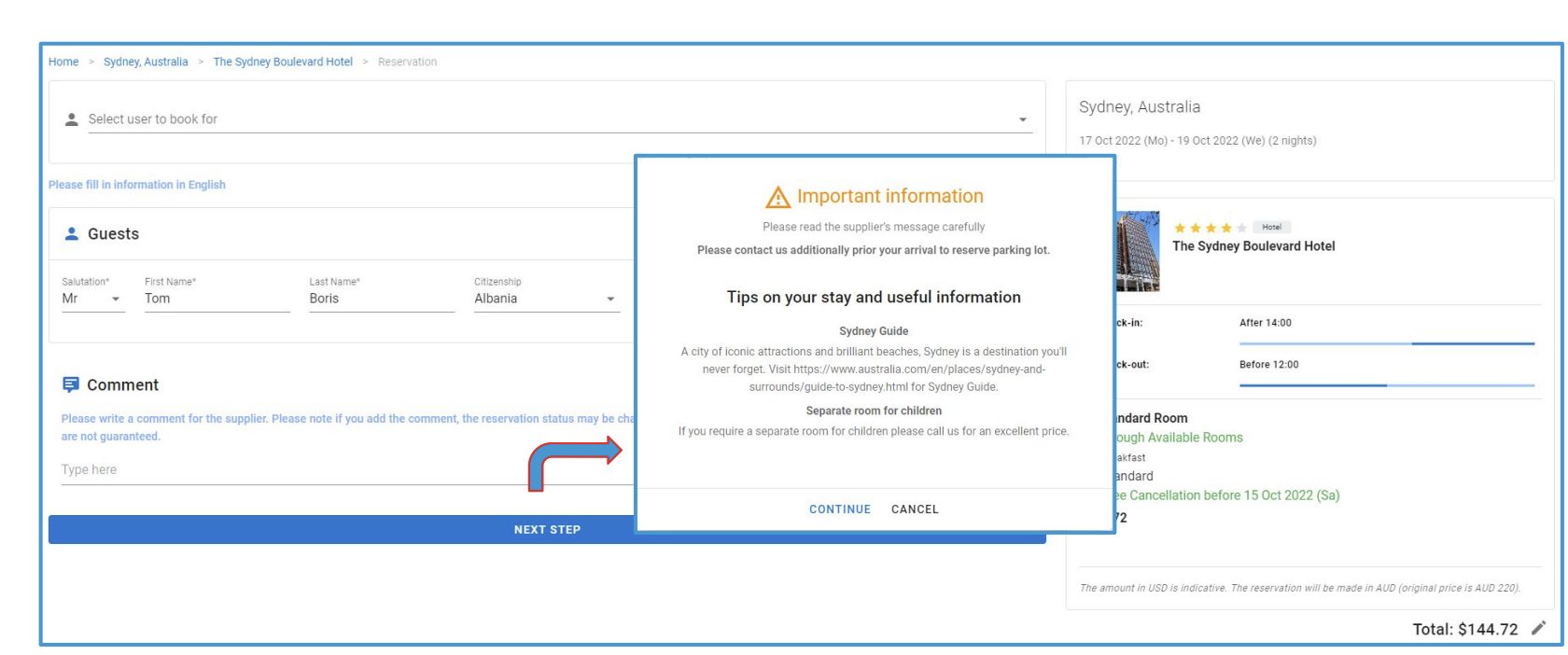
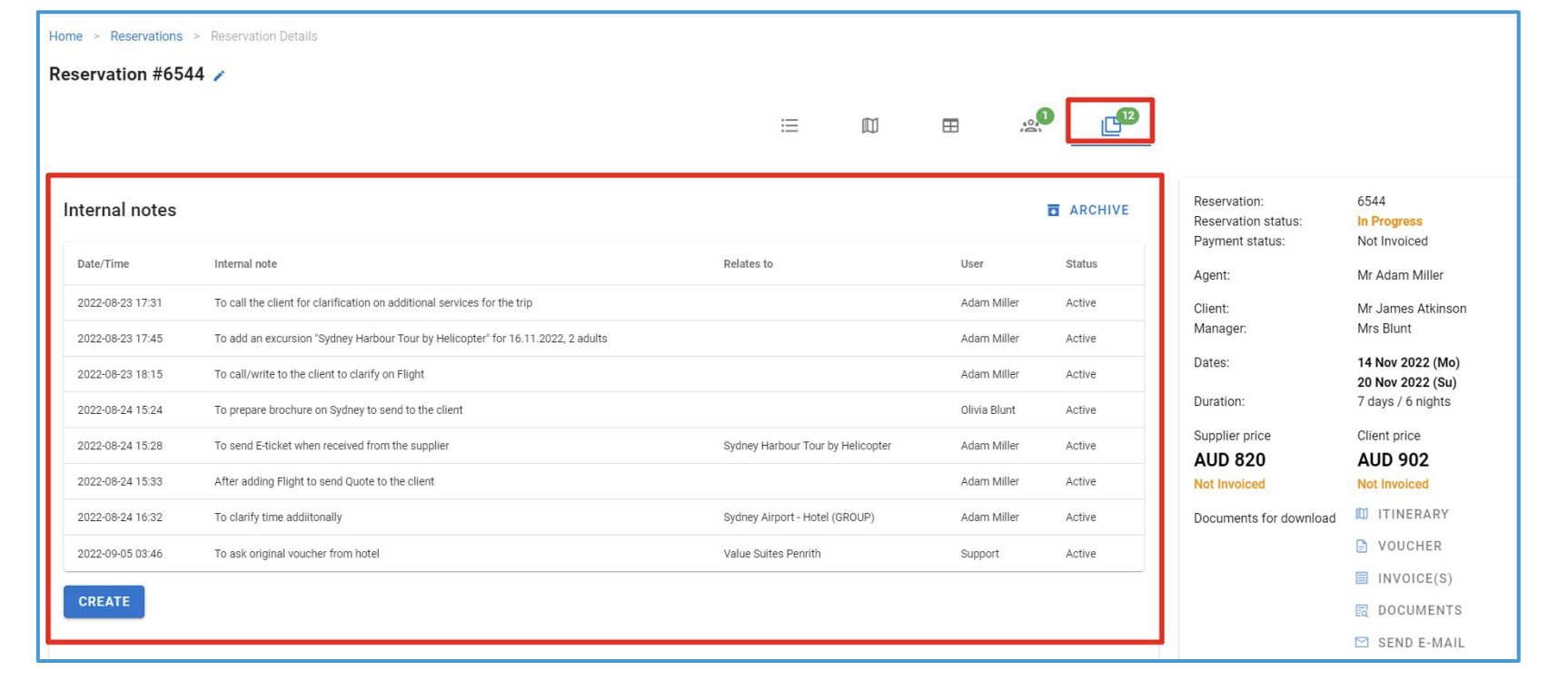
Select Agent” Functionality
We added some additional features to Search&Book for the Agencies:
- The possibility of Search Agency (company) by the phone number
- The possibility to create a new agent from the tab “Select agent”
- Displayed Email address when a user of the agency is chosen
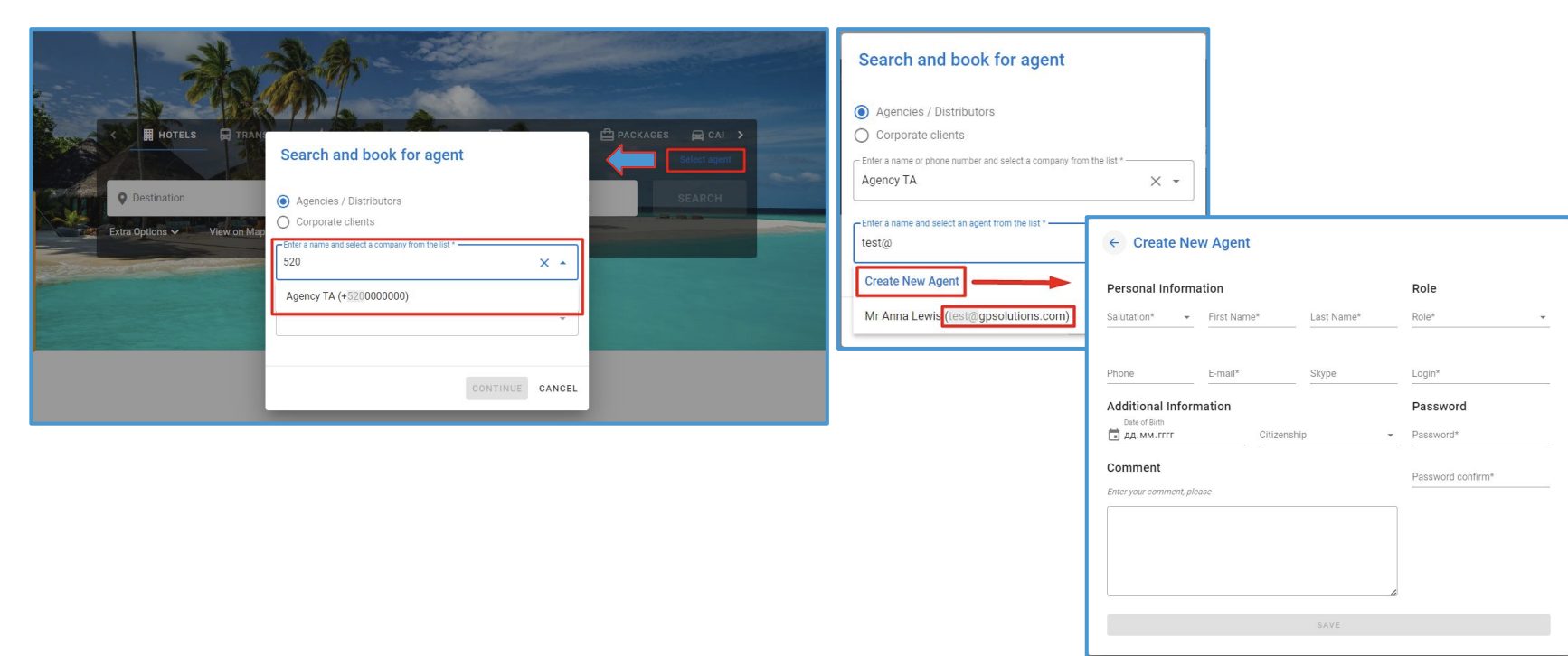
Search Results: New filters
- For more convenient work with the results of the search, we’ve added new filters on the page:
- “Cancellation Policy” – for all users
- “Supplier” – available in case of more than one supplier in search results – for Tour Operator 1 level users only
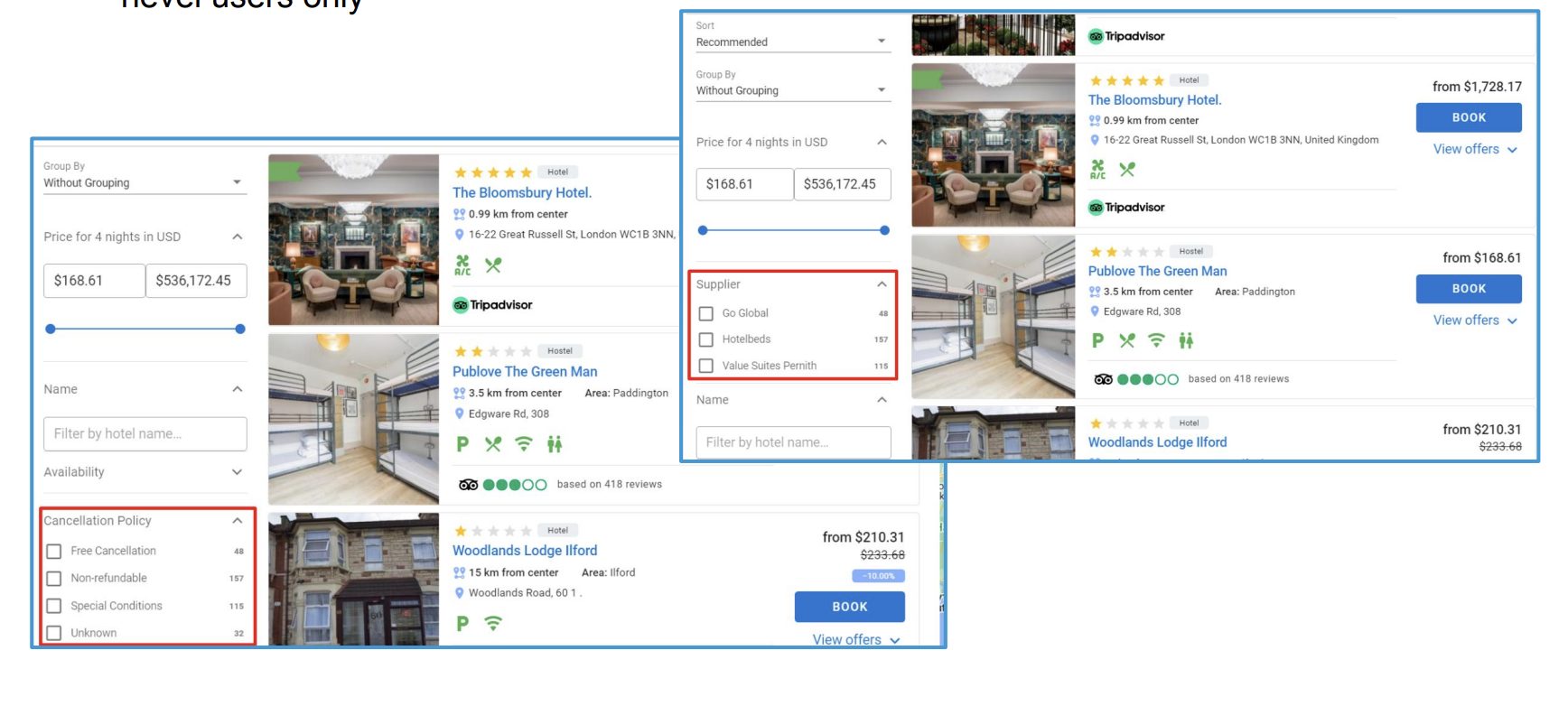
API enhancements
- API changes regard Companies, Accommodations and Orders. You can get details on API improvements here and in our Release 9.1 Presentation. If API changes affect the API methods you use, please, make the needed adjustments on your side.
Contact our Support Team to update to GP Travel Enterprise 9.1, and feel free to drop us a message via support@software.travel with “Release 9.1” in the subject line if you have any questions. We will be happy to answer them!
